Self-assessment is a powerful learning strategy. Students who can assess their own learning are more effective learners. They are more motivated and engaged, have a greater belief that they can succeed, and are able to adapt their approach if learning is not working. Assessment-capable students show higher achievement. While in the long-term self-assessment facilitates self-directed learning by students, establishing successful self-assessment requires considerable input by teachers. It needs sustained direct teaching on how to do it and follow-up support. Teachers also need to set the right conditions in the classroom so that students are not threatened by feeling judged.
Here are eight tools, which may be useful in developing self-assessment practices:
- Rubrics
- Scripts
- Journals
- Portfolios
- Traffic lights
- Exit cards
- Paired marking
- Dedicated Improvement and Reflection Time (DIRT)
- Rubrics
Rubrics are an assessment tool which include two types of information:
- a list of criteria for assessing the important goals of the task
- a scale for grading the different levels of achievement in each of the criteria, with a description for each qualitative level.
Using a rubric, students can compare their work against the criteria and assess the standard they have reached. Although rubrics are designed to evaluate a final product, if they are given to students at the beginning of a task rubrics can support students to plan their work, and review and adjust it during its production. Students can also be encouraged to rewrite or even create their own rubrics. You need to support your students in the use of rubrics – just handing them out is no guarantee of success.
- Scripts
Scripts consist of specific questions that are structured into a clear progression of steps, to guide learners in how best to achieve a task. They explicitly detail the ‘self-talk’ that accompanies working through a task. A script is useful for students to follow throughout a task, but it can also be used to analyse the final outcome. A script can help students to assess whether they are on the right track to completing the task, and supports them to adjust their learning behaviour according to the directions of the scripted questions. You can also ask students to use scripts to analyse their or their peers’ work after production, e.g. by reviewing whether each step was satisfactorily completed.
- Journals
A learning journal is a place for students to reflect in writing about how their learning is going, what they need help with, and the effectiveness of different strategies for learning. Teachers need to provide regular, short periods of time for writing in the journal, with guiding questions to support self-assessment, goal setting, and metacognitive knowledge (understanding their thinking). For example, you might ask students to respond to questions such as these in their journals:
- Think about your work in relation to the success criteria and write in your journals what you noticed you were able to do well and two things you need to work on next.
- How well are different strategies working? How does what you are doing help you?
- What one thing will you remember long after this lesson and why?
- What question are you still trying to understand and why might this be?
- Portfolios
A portfolio is a student-managed collection of work which demonstrates the student’s learning and developing competence. Portfolios help students in self-assessment skills such as understanding progress through record keeping, documenting interests and strengths, and identifying choices and preferences. Portfolios can form a shared focus to assessment discussions and goal setting with teachers.
Some ways you could support students to build up their portfolios include:
- Reminding students, every lesson, that they can decide whether to include their work from this lesson in their portfolio.
- Sharing with students the outcomes and success criteria they are expected to achieve and then give them the responsibility to determine their own evidence.
- Providing a list of what students need to add to their portfolio each term: one piece of writing, one mathematics test or activity, one project, one artwork, and so on.
- Asking students to consider what others (such as parents, employers and other educational institutions) would need for proof of meeting learning goals.
- Providing a range of examples – such as taking photos, videoing themselves undertaking tasks, screenshots of internet search histories, a progression of drafts and peer feedback reports. You can ask students “Which work will you choose to show what you know?” or you can ask them to collect a set of work that shows different stages in development.
Portfolios can be digital, rather than paper-based, which solves issues of storage and the risk of loss or damage. Students should engage in summarising and reflecting upon their evidence; for example, identifying areas of strength or of growth, what they enjoyed or were most proud of, where they have made progress and why, and what else they could do to improve.
You can provide prompts for self-evaluation and goal setting, in the form of an evaluation sheet. For example:
- Did I ensure that each paragraph had a topic sentence?
- Did I include an introduction, main body and conclusion in my story/report?
- Did I proofread my story/report carefully, e.g. by checking the spelling of difficult words and making sure I used the correct punctuation?
- Did I avoid repeating the same words?
- What did I like best about my story/report? Why?
- What would I do next time to improve my writing?
Students are likely to enjoy amassing a collection of their work, and will begin to assume increasing responsibility for collecting, reflecting, and organising the work.
- Exit cards
An exit card is a small piece of card or a post-it given to each student at the end of a lesson, on which they write a comment to self-assess what they have learned in the lesson and what they need more help with. This helps in planning the next lesson. This only takes a few minutes for the student to complete and is handed to the teacher as the students leave the class.
You can ask students to summarise the lesson or, alternatively, ask a generic question such as “What are the three most important bits of information you have learned today?” You can then check how well these responses match the learning objectives for the lesson. Or you might choose to ask a question related to the learning objective, such as “Why are historians concerned about bias in historical sources?” You can also ask “What do you think we need to spend more time on because you haven’t quite understood the topic?” or “What questions do you have?”
Exit cards might be pre-printed, like this:
| 3 | The three most important parts of the lesson were:1) 2) 3) |
| 2 | The two parts of the lesson I most enjoyed were:1) 2) |
| 1 | The one question I would like to ask is:1) |
You could also choose to do a digital exit card using a quiz application. Most applications automatically analyse the results making it easy for you to see how your students responded.
- Traffic lights
Traffic lights are a simple system for students to use to indicate their perceived understanding of particular work. Using a traffic light icon, students label their work green, yellow, or red according to whether they think they have good (green), partial (yellow), or little (red) understanding. This can be useful for determining groupings or activities for the next part of the lesson. The teacher might pair the green students with the yellow students while he or she works with the reds. Or students can select a follow-up activity matched to their traffic light colour.
You can also give students a list of key concepts or topics within the lesson content so far, and ask them to reflect on where they feel their learning is secure (green), and where they feel they need to concentrate their efforts (yellow or red). Traffic lights might also be used for peer assessment.
One word of caution: traffic lights provide a very visible way of communicating learning progress. Students need to feel safe to share their learning progress with the class without feeling threats to their self-esteem and peer relationships. Teachers might need to work hard to ensure that red lights are perceived positively (as part of learning and as opportunities for further instruction) rather than negatively associated with ability.
A similar strategy is ‘colouring squares’. This is a self-assessment technique in which students colour goal statements or sections of a rubric according to the level of confidence they feel in achieving that goal.
- Paired marking
In paired marking, pairs of students interchange and assess work. This might mean using a rubric, or applying success criteria to each other’s work. Paired marking gives students opportunities to practise assessment skills, and opens up dialogue about the purpose of assessment, what information is useful as feedback from an assessor, and for reflection on success criteria and what they mean. These discussions can take place between the paired students or with the whole class after a paired marking session. The objectivity and assessment skills developed in peer assessment can help in improving the quality of students’ self-assessments. Students might be given scripts and exemplars to support their peer-assessments or they might be offered formulas for providing feedback, such as ‘two stars and a wish’ (two positive comments and one suggestion to improve it), or one specific thing that met the criteria, and one question. For students that are very confident giving and receiving improvement feedback, consider a ‘Four Faults and Fixes table’:
| Fault | Fix |
| 1. | |
| 2. | |
| 3. | |
| 4. |
An extension of paired marking is group marking, where students are put into groups of four and assess each other’s work, giving feedback on a post-it. The post-it notes are collated (see the template below) and the teacher reviews, moderates and feeds back on the feedback (not the original work). The following template is titled “Accept or amend?”. Here the student reviews and reflects upon the feedback given to them and decides whether to accept the comments and make changes to their work or to amend the comments, and provide reasons.
| Accept or amend? |
- DIRT (Dedicated Improvement and Reflection Time)
This is a time in the lesson in which the only goal is for students to read and make use of feedback they have received. Every student will need to have plenty of documented feedback (from themselves, the teacher, and peers) that they can respond to. You might like to sometimes offer feedback on the students’ response to feedback and use of DIRT time too.